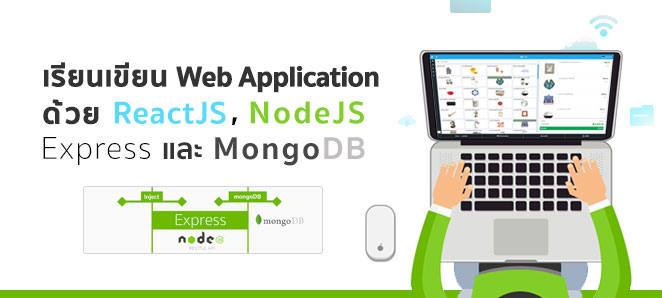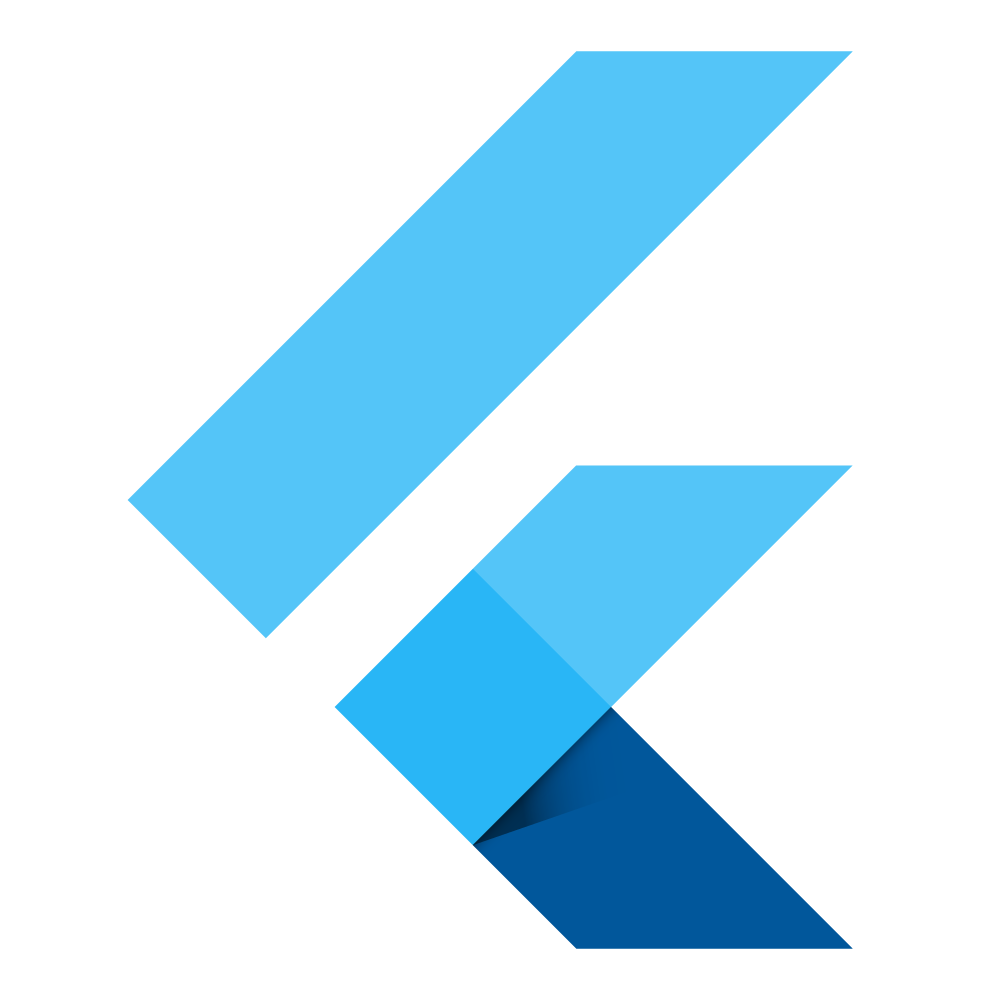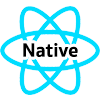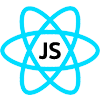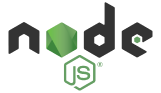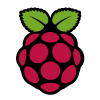Core React-Native Programming React-Native คือ Cross-Platform Framework ที่ใช้ในการพัฒนา Native Mobile Application อย่าง Android และ iOS ที่พัฒนาโดยบริษัท Facebook Inc. React Native มีหลักการคล้ายกับ Xamarin คือมันสามารถ Reuse Code ได้มากกว่า 70% ในการทำแอพที่รันได้ทั้งบน Android และ iOS โดยใช้ภาษาหลักภาษาเดียว คือภาษา ReactJS (ES6 / JSX) ซึ่งใกล้เคียงกับ Javascript / Typescript / XML ในการพัฒนาแอพ ซึ่งเมื่อทำเสร็จ แอพจะทำงานไวใกล้เคียงกับการเขียนด้วย ภาษา Native อย่าง Java และ Swift/Objective-C อีกหนึ่งจุดเด่นของ React Native คือการประยุกต์ใช้แนวคิดแบบ Reactive Programming ที่ทำให้การพัฒนารองรับการทำงานแบบ Asynchronous และมี State ที่ซับซ้อนได้ นอกจากนี้ในหลักสูตรจะมีการสอน Redux (State Container) ในการจัดการ State เพื่อให้การพัฒนารองรับระบบที่มีความซับซ้อนและดูเป็นมืออาชีพ รวมถึงการเขียนโค้ดที่ทำงานร่วมกับ Native API ที่เป็น Java หรือ Objective-C และแชร์ประสบการณ์การในพัฒนาแอพด้วย React-Native จริงๆ 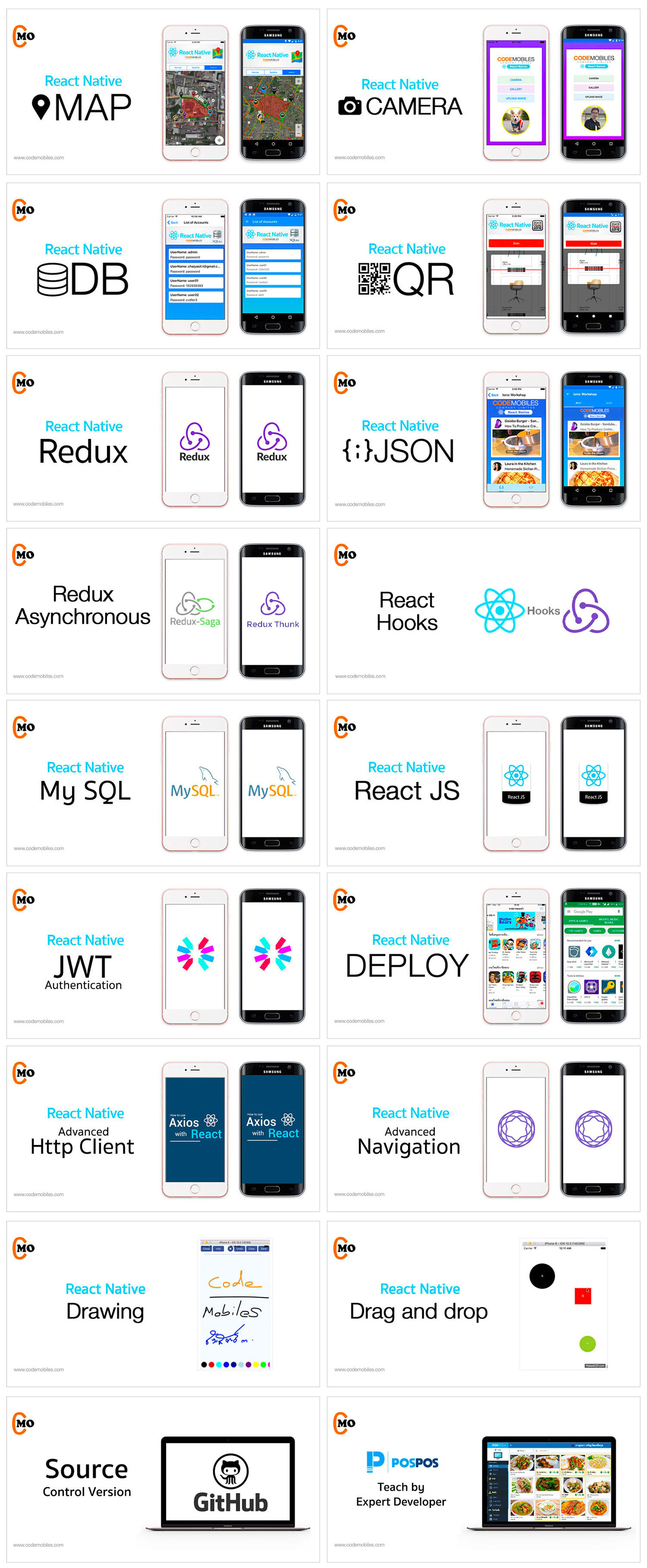 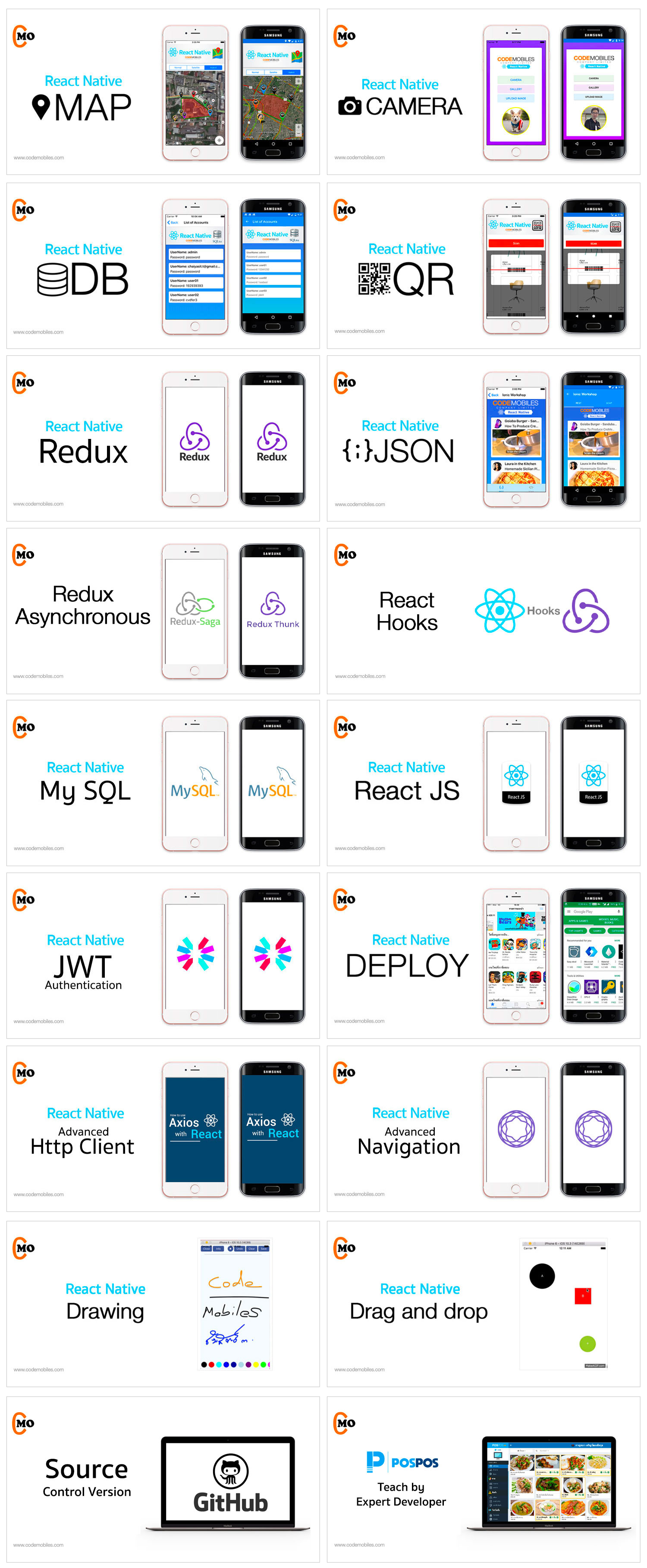 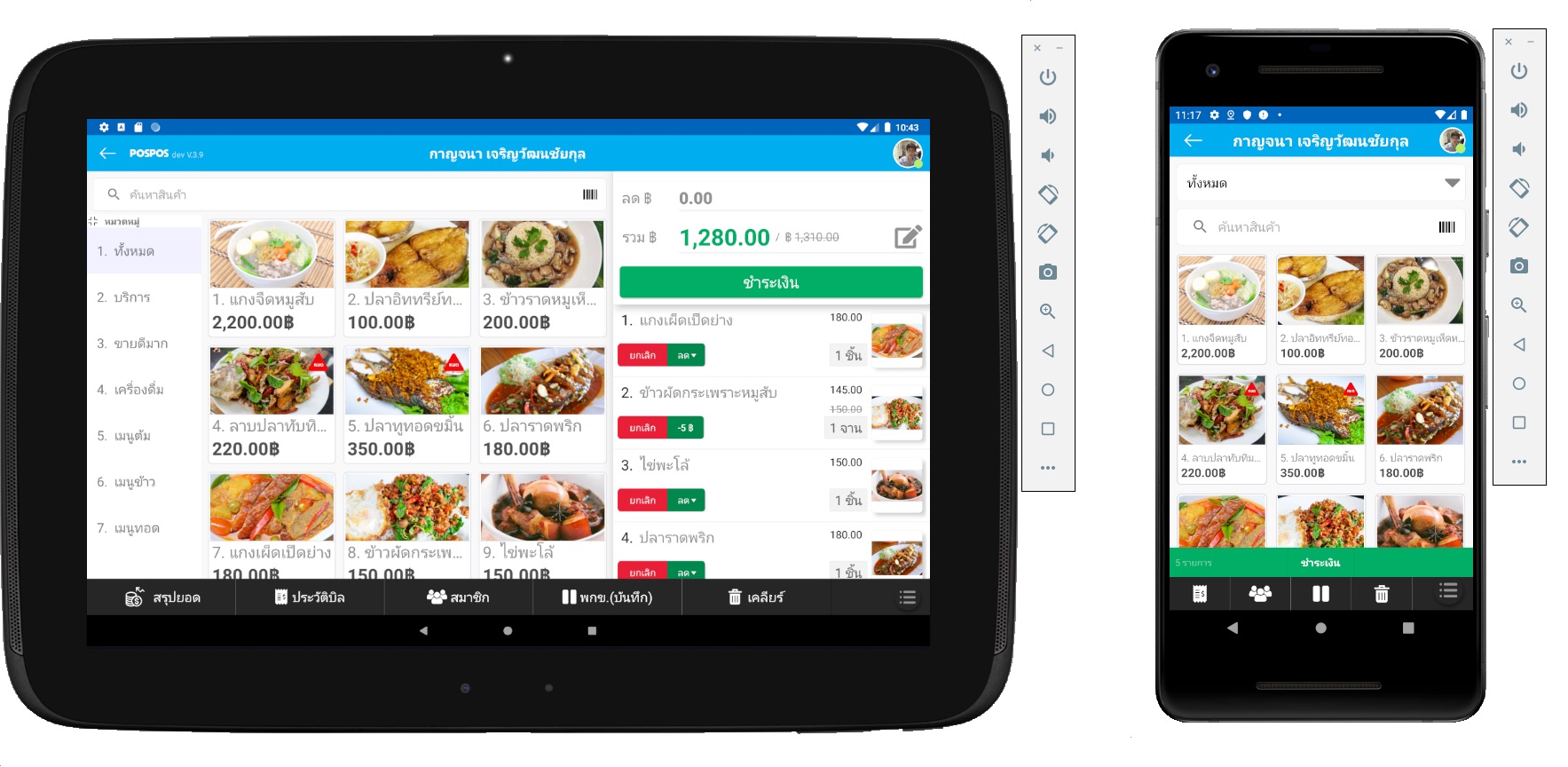
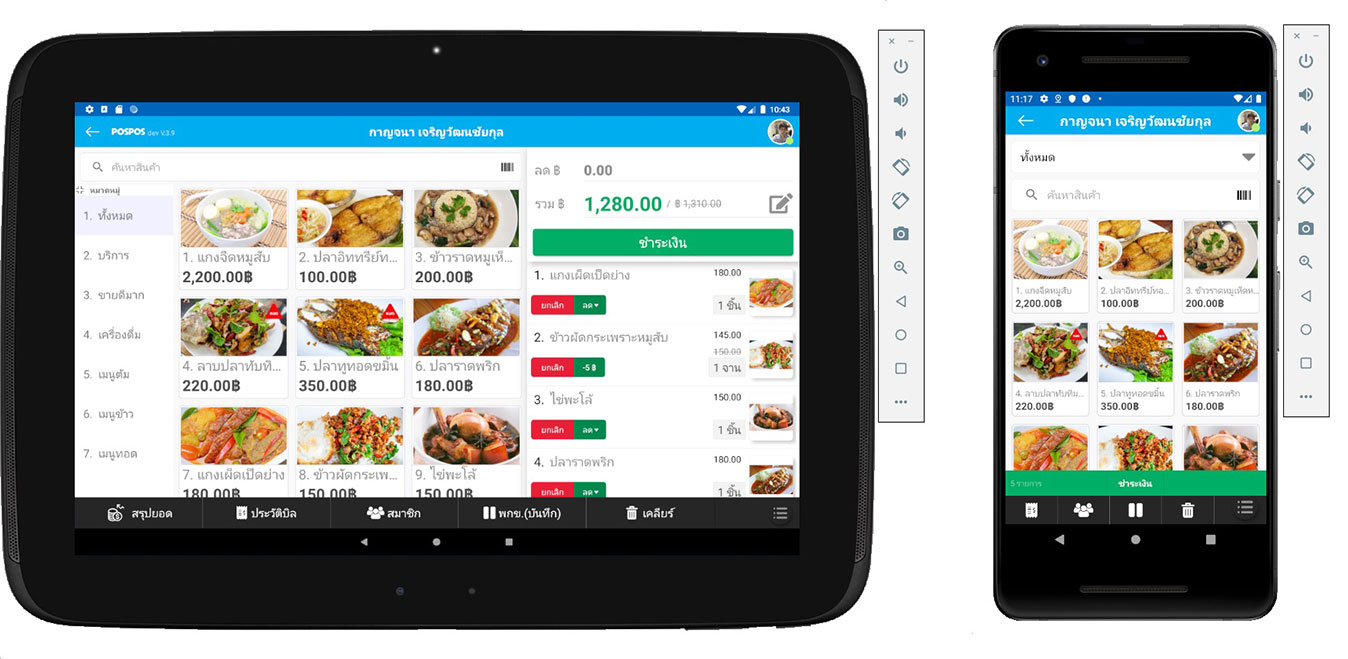
สอนโดยทีมงานที่พัฒนาระบบ POSPOS - www.pospos.co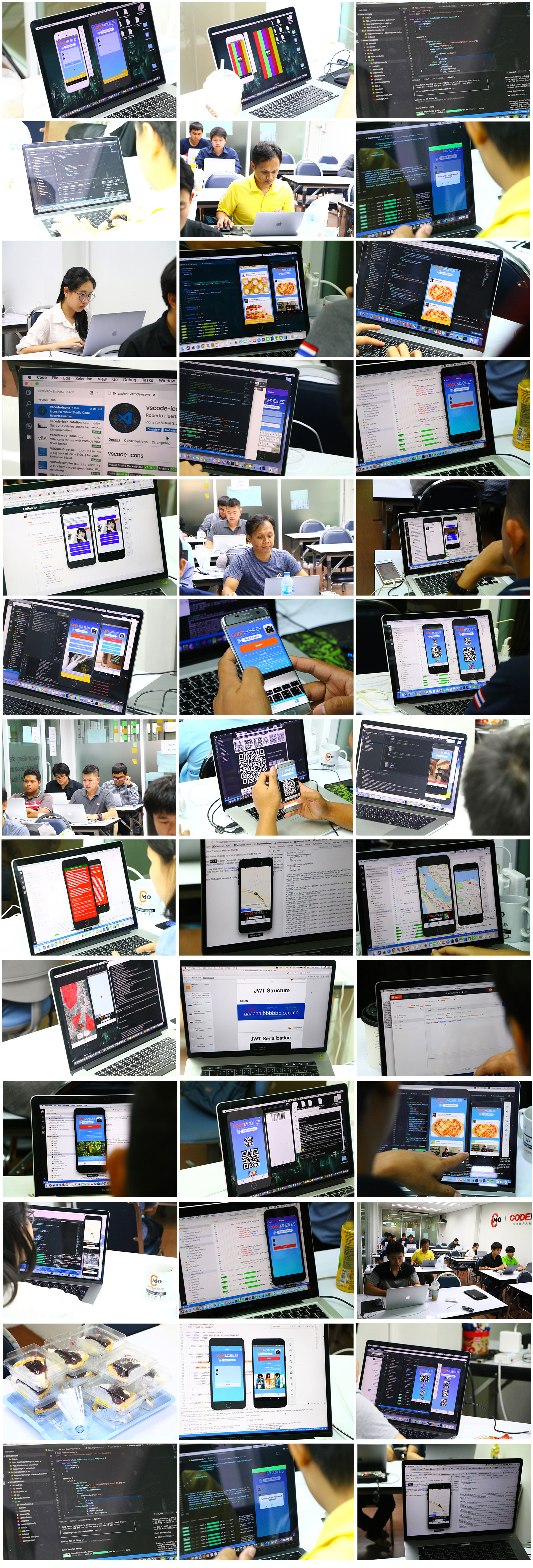     เนื้อหาโดยละเอียด แนะนำหลักสูตร
สุดยอดของว่างที่จะทำให้เรียนอย่างมีความสุข
  สำหรับผู้ที่ต้องการให้ทางโค้ดโมบายส์ จัดเตรียมเครื่อง Mac ให้ จ่ายเพิ่ม 2,500 ฿ (ราคาไม่รวมภาษีมูลค่าเพิ่ม 7%) รบกวนแจ้งล่วงหน้า เพราะเครื่องมีจำกัด หมายเหตุ : ทางบริษัท ฯ ขอสงวนสิทธิ์ในการเลื่อนกำหนดเปิด หรือยกเลิกคอร์ส หากมีผู้เข้าอบรมน้อยกว่าจำนวนขั้นต่ำ ซึ่งผู้อบรมที่ชำระเงินค่าอบรมแล้ว จะได้รับเงินค่าอบรมคืนทั้งหมด
1. 2. e-mail มาที่ support@codemobiles.com 3. หรือโทร 081-359-9468, (Hotline 24 hrs) 081-359-9468 Payment / วิธีชำระเงิน ชำระเงินผ่านธนาคารหรือตู้ ATM 
ธนาคารกสิกรไทย
สาขา ซอยแฉล้มนิมิตร (ประดู่ 1)
ชื่อบัญชี บริษัท โค้ดโมบายส์ จำกัด (ออมทรัพย์)
670-2-04739-9
กรุณาตรวจสอบข้อมูลบัญชีให้ถูกต้องก่อนการโอนเงิน
*เมื่อชำระเงินเรียบร้อยแล้ว รบกวนแฟกซ์สลิปมาที่ +(66) 2-689-7926, สแกนส่งทางอีเมล support@codemobiles.com หรือโทรแจ้งมาที่เบอร์ +(66) 2-689-8943
Instructor
-->

Chaiyasit Tayabovorn
Managing Director, CodeMobiles Co.,Ltd. การศึกษา : - King Mongkut's University of Technology Thonburi - Master's Degree in Computer Engineering - King Mongkut's Institute of Technology North Bangkok - Bachelor's Degree in Electrical Engineering ผลงานของผู้สอน : https://www.codemobiles.com/biz/product รูปแบบการเรียนที่โค้ดโมบายส์ Customers / ลูกค้า 
แผนที่บริษัท CodeMobiles |
Subscribe | Contact Us | Careers | Privacy Policy
Copyright © 2010-2025 CodeMobiles Co., Ltd. All Rights Reserved.


 VDO-Online
VDO-Online Onsite
Onsite