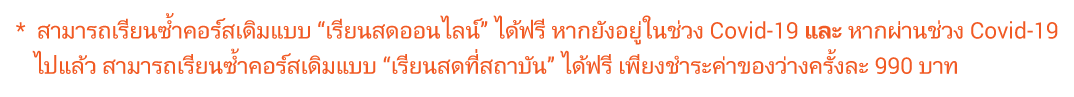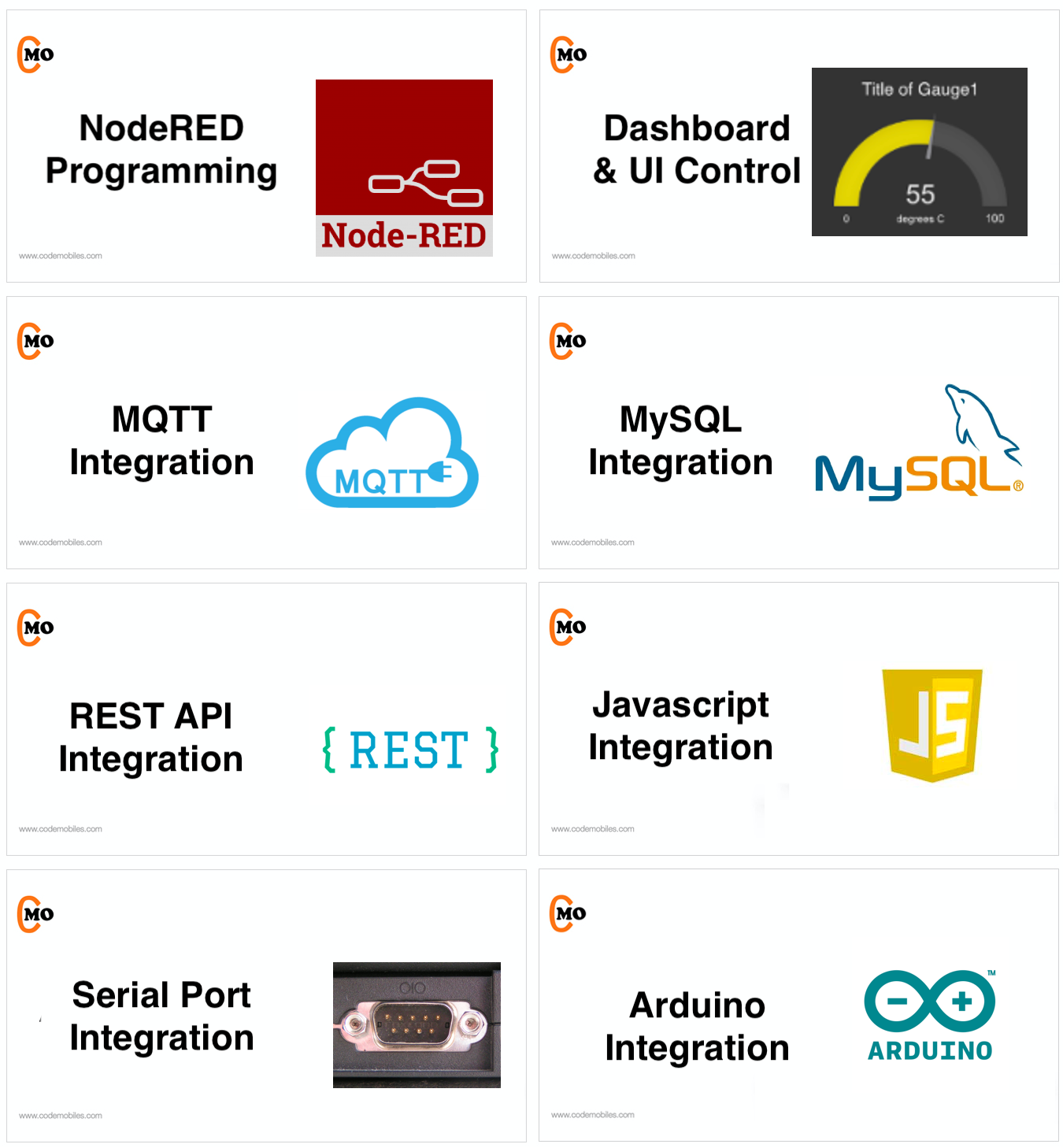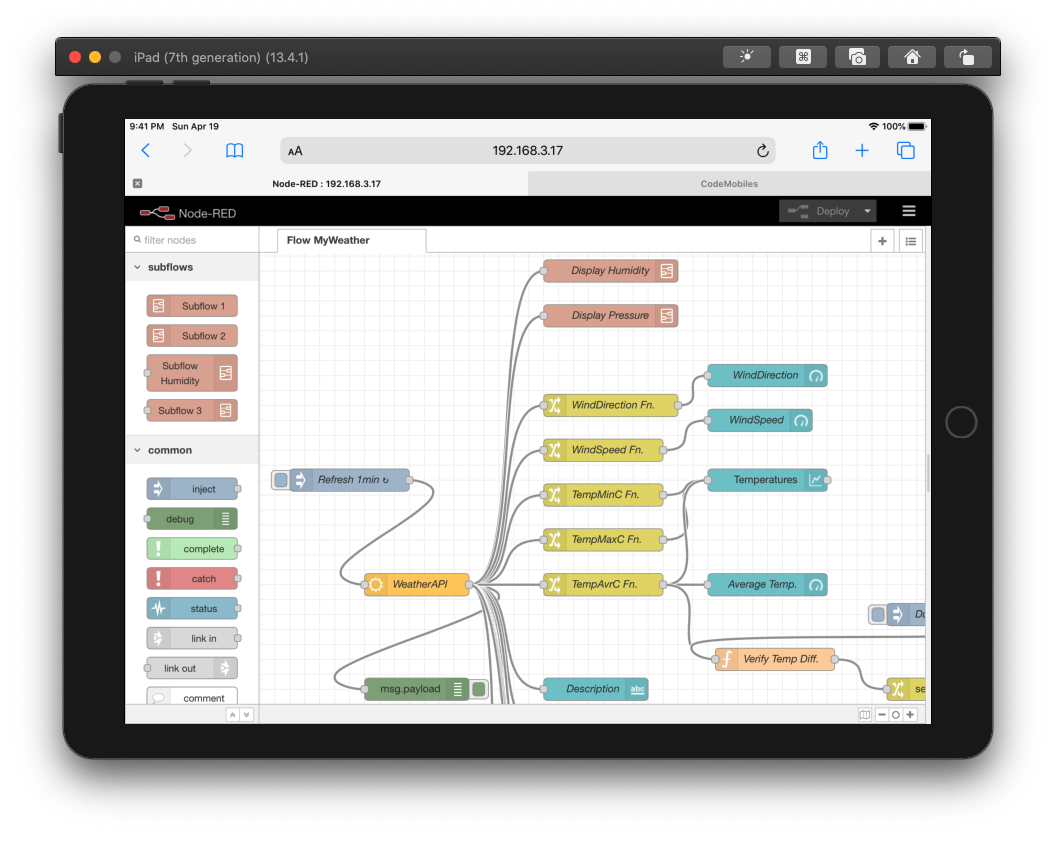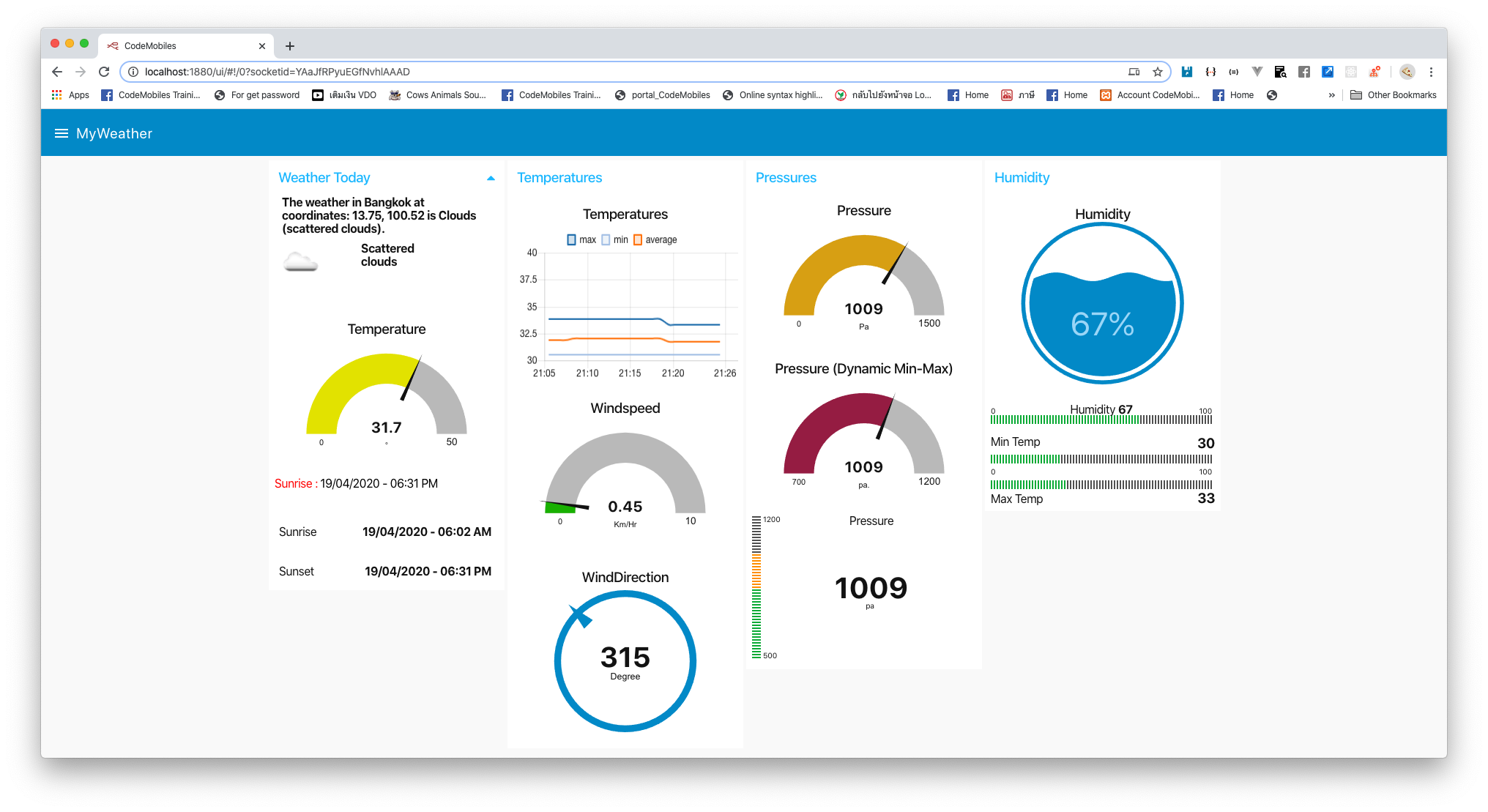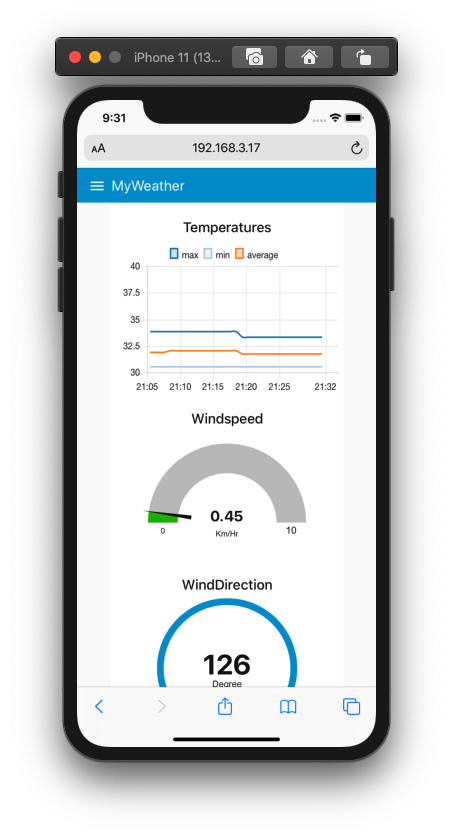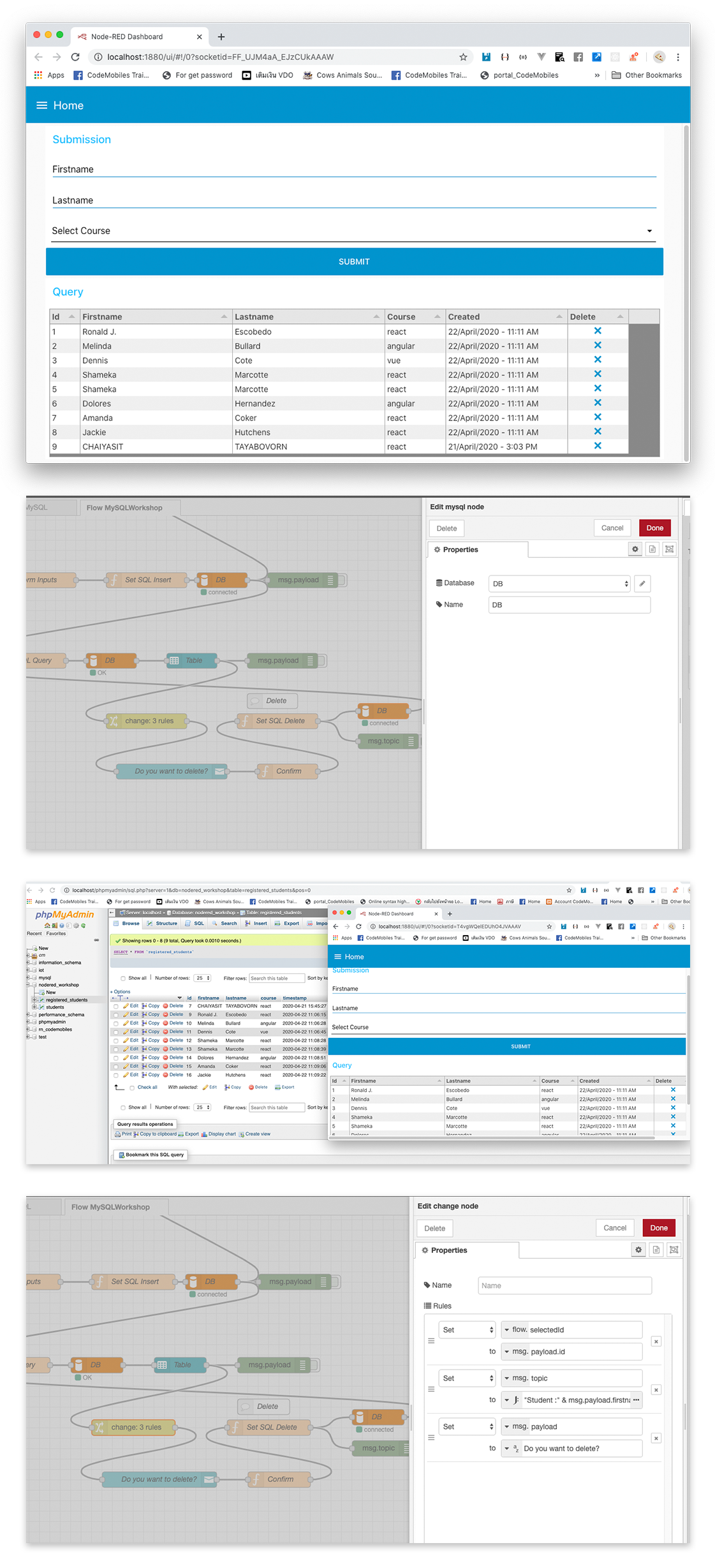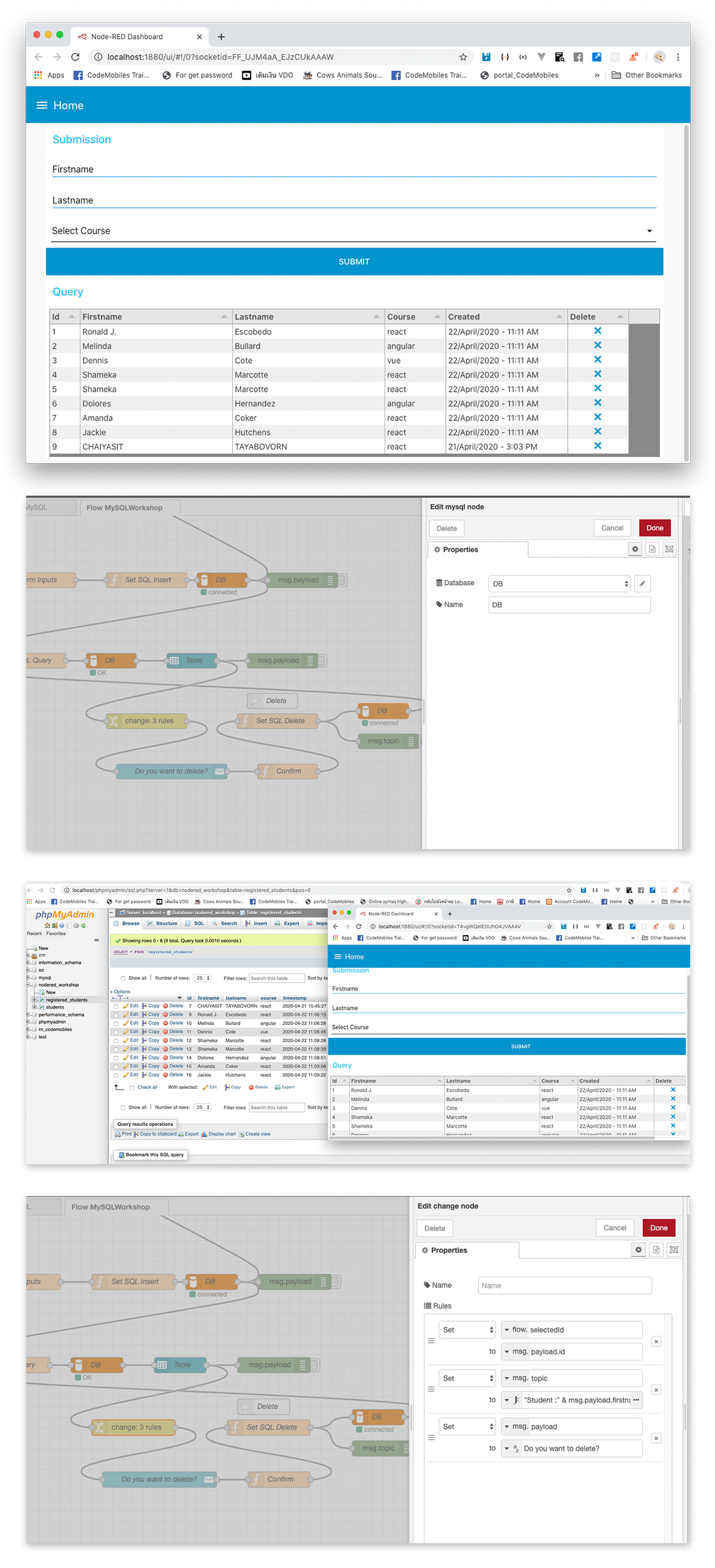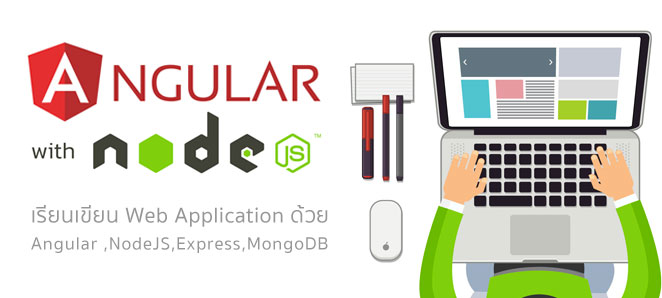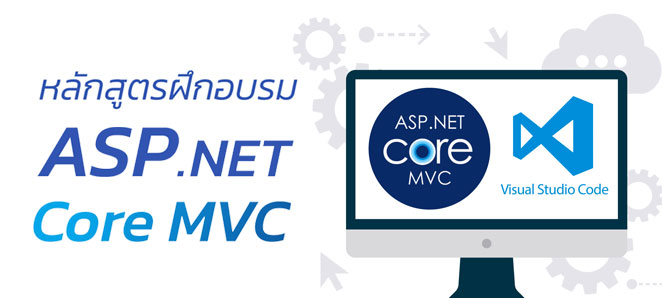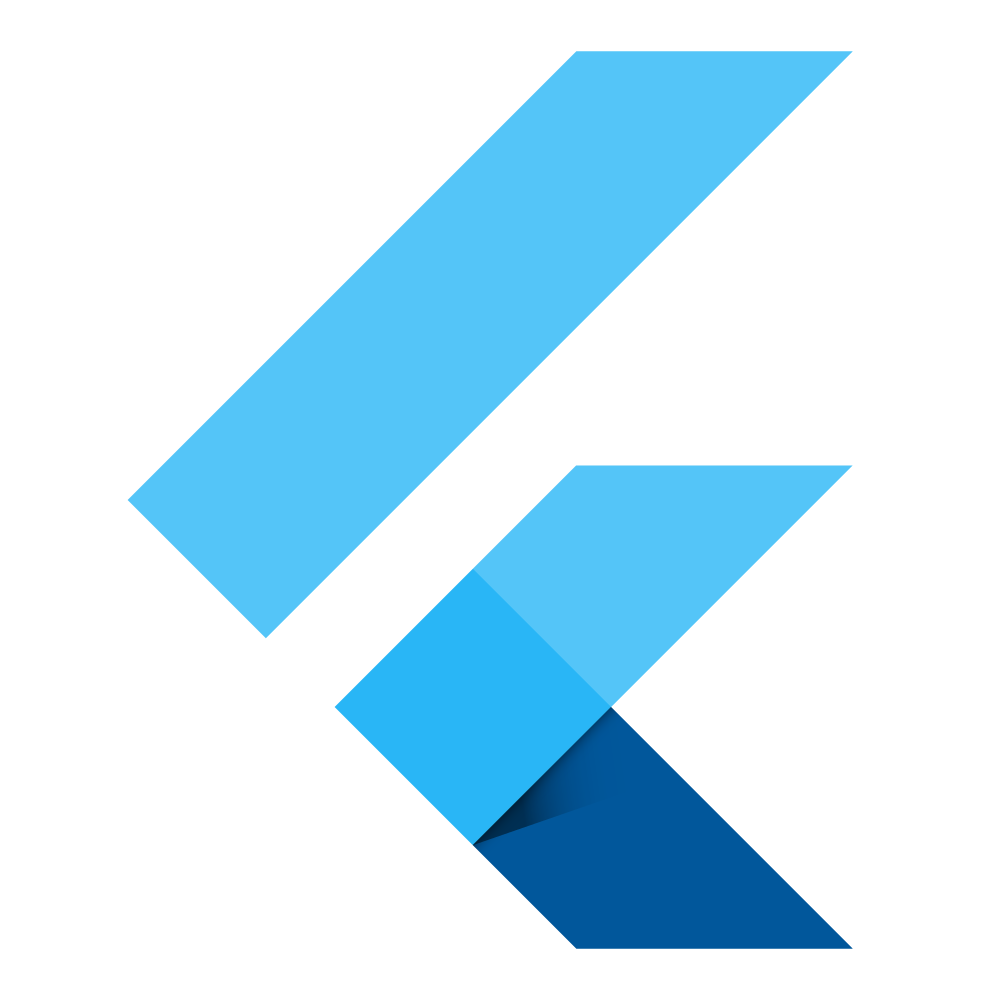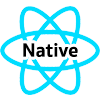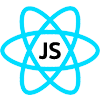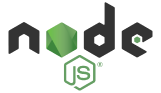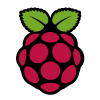-
Part 1 (Node-RED Architecture and Basic Programming)
- - การติดตั้ง NodeRED & NodeJS บน เครื่อง Windows10 และ macOS
- - การตั้งค่าพื้นฐาน และการ Start/Stop NodeRED
- - การตั้งค่าในไฟล์ Runtime Configuration เช่นการเปลี่ยน Port
- - What is Flow, Node, Palette?
- - Export/Import Flow และ Node
- - เปลี่ยน Theme (Light / Dark)
- - อัพเดท NodeRED
- - Backup Flows
- - Shortcut keyboards
- - เข้าใจหลักการของ Flow-base programming
- - การส่ง Message ระหว่าง Nodes
- - การเปลี่ยนแปลง Message Property
- - การ Inject Message
- - การ Debug Message Payload
- - เขียน commets ใน NodeRED
- - การดัก Completion Callback and Exception
- - การใช้ Link In/Out
- - การทำ Subflow
- - การติดตั้ง 3rd party library (install and uninstall)
- - การสร้าง HTTP Request และ Response แบบ GET/POST/DELETE/PUT
- - การใช้ JSON Parser Node
- - การ Reponse ด้วย HTML Template
- - HTML Binding with AngularJS
- - การเชื่อมต่อกับ MQTT (Message Queuing Telemetry Transport)
- - การเชื่อม Pub & Sub MQTT กับ Arduino / Android / iOS / Web ด้วย NodeRED
- - การเชื่อมต่อกับ Serial Port RS232 กับ Arduino
- - ติดตั้ง NodeRED Dashboard
- - การใช้ Dashboard UIs 1#- Button, Gauge, Chart, Form, Chart
- - การใช้ Dashboard UIs 2#- Notification, Slide, UI Template
- - การใช้ Dashboard UIs 3#- Audio out (Text-to-Speech), 3rd Dashboard UIs
- - เชื่อมต่อ Weather API แสดงข้อมูลสภาวะอากาศบน NodeRED Dashboard
- - การจัดการ Group และ Tab
- - Dynamic Configuration
- - การจัด Layout Position and Order
- - การเชื่อมต่อ บันทึกข้อมูลลง MySQL Database
- - การเข้าถึงข้อมุล Insert, Query, Update, Delete
Part 2 (เชื่อมต่อกับ HTTP, MQTT, SerialPort)
Part 3 (Dashboard เชื่อมต่อ MySQL Database)


 VDO-Online
VDO-Online Onsite
Onsite